According to Adobe, to use Microsoft Edge as a preview browser in Windows 10, you should do this…


According to Adobe, to use Microsoft Edge as a preview browser in Windows 10, you should do this…
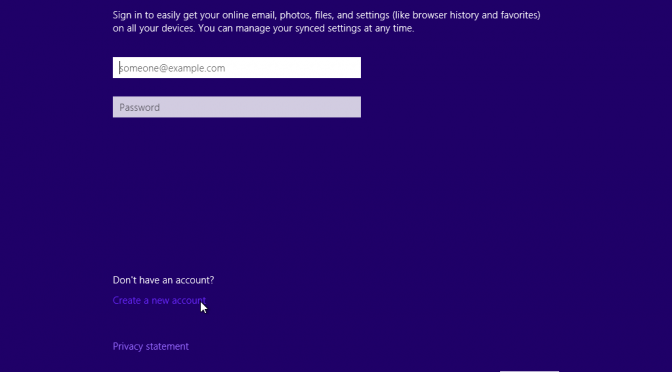
Installing Windows 10 or adding another user that does not have, want or need a Microsoft account? Windows 10 does include a way, albeit not immediately obvious…
Continue reading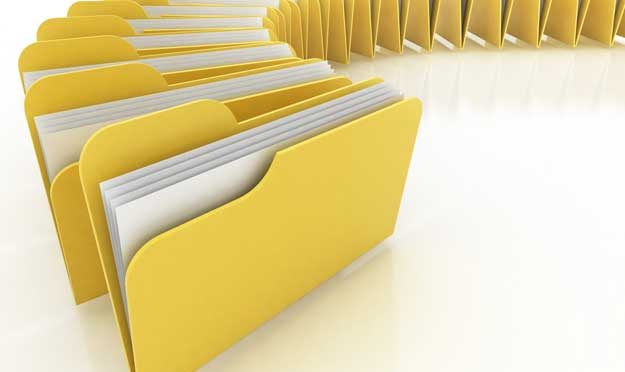
I am a long-time user of LiveZilla, primarily due to the availability of a Windows app. Aside from some minor quirks here and there, my biggest complaint is not being able to find the version in the Windows/web management user-interface. When I’m looking for the version, it’s usually to see if I’m running a relatively current release (fairly common administrator task).
Continue reading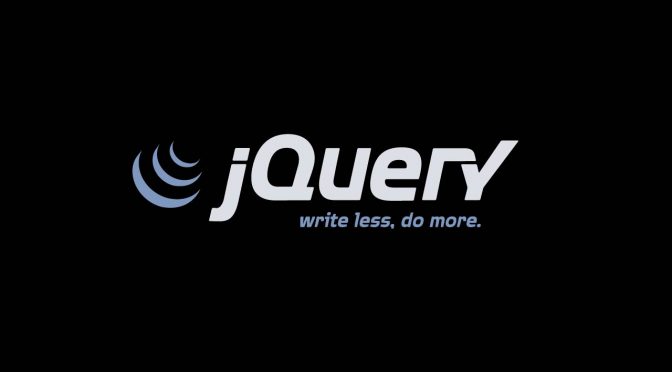
So, I was working on a new theme for an OpenCart store I manage. Since creating it from scratch, I decided to adhere to suggestions from Bootstrap, Google and others that advise loading content-blocking scripts at the bottom of the page instead of in the <head>.
Of course, I ran into the same problem that probably has you reading this article.
How the hell am I supposed to use ‘jQuery’ or ‘$’ before the library is loaded?! Short answer, you can’t. You can however get around the problem with this solution.
Continue reading
I regularly use remote access tools such as LogMeIn, RemoteDesktop and TeamViewer to provide remote support for clients all over the country. Since Windows 8 arrived, getting the Windows username from clients has become increasingly difficult. More often than not I hear “I don’t know” or “my PIN is …”, neither of which provide insight to the actual username.
Continue reading
So over the past few months I have been working more with media applications (graphics, video, etc). During this time I noticed my aging Dell Inspiron N7110 laptop was starting to lag as if I was out of memory.
Continue reading
A quick run-through to show you how to adjust the volume of individual Windows applications…

I realize LiveZilla has their own suggestion for performing input field validation, but here is my spin on the process.
Create `validation.php` in your main LiveZilla folder with the following code (update input field IDs accordingly)…
Continue reading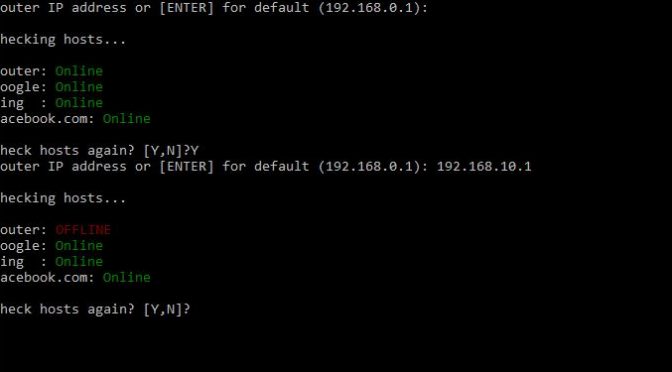
I wrote a post yesterday about testing your internet connectivity using a Windows batch file, but since I cannot leave well-enough alone, I decided to keep working on it.
A few things to keep in mind…

I was hardening a server this morning and decided my reference for disabling root access within Linux / cPanel / WHM may benefit someone else.
Note: Some may end up here trying to find out how to disable the WHM’s root user login. I do not believe that is possible.
Continue reading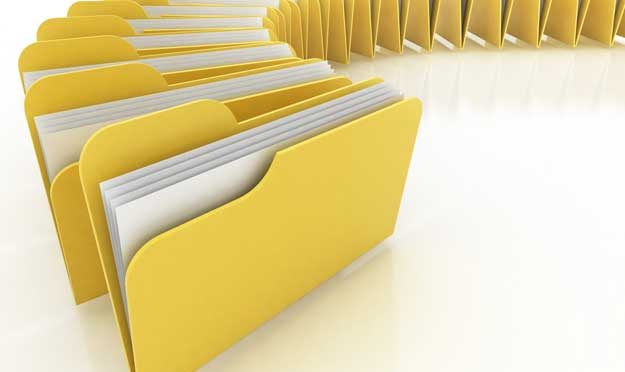
I finally decided to tackle a site that had over 20GB of images in a single folder. I won’t say who created this monster (whoops), but while moving the site to a new dedicated server, I decided it was time to remedy the situation.
The first issue is with anything you want to (graphically) process folders is limited greatly by the GUI and how much data needs to be processed for each request. This is why I decided a hashed folder naming convention would be the best approach. The folder names do not matter, just so long as there is reasonable grouping and/or separation.
Continue reading
There are multiple ways to remove an application from most Macintosh operating systems. Choose the one that suits your tastes and environment. Continue reading