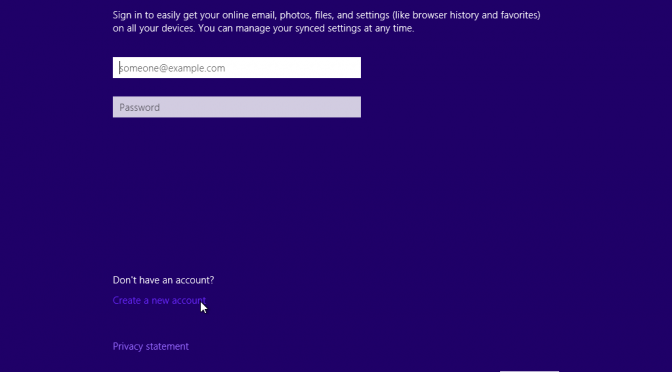Installing Windows 10 or adding another user that does not have, want or need a Microsoft account? Windows 10 does include a way, albeit not immediately obvious…
- When prompted with “Sign into you Microsoft account” look for “Create a new account”
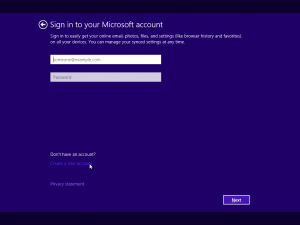
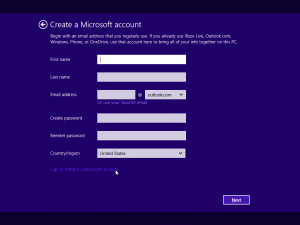
That’s pretty much all there is to it. Be sure to check out other Windows-related posts for more tweaks and workarounds 😉