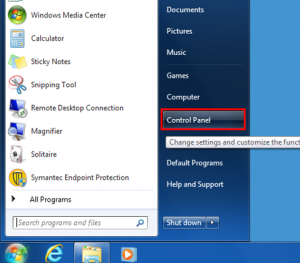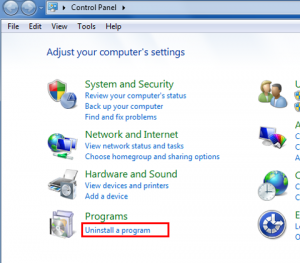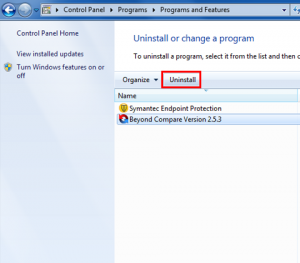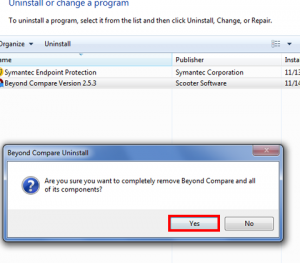Most applications for Windows 7 use an installation program such as Windows Installer to install the application in the system.
Windows Installer ensures that installed programs can be easily removed from the system. Under no circumstances should you simply delete the program folder of the application. Doing so would leave numerous files and registry entries in the system, which could compromise operating system stability.