While converting a Bootstrap 3 template design for use with Bootstrap 4, I noticed they removed stateful buttons (eg: “loading” and “reset” button states) from BS4! Granted it was mentioned in BS3, but I never noticed the deprecated warning 🙁
The deprecated code for showing a button’s loading state was $('#selector').button('loading') and to return the button to its original state you would use $('#selector').button('reset') .
I never realized how much I used stateful Bootstrap buttons until I was wrapping up the conversion with a page that makes heavy use of AJAX calls with LOTS of code-blocks like…
$.ajax({
...
beforeSend: function() {
$('#selector').button('loading');
},
complete: function() {
$('#selector').button('reset');
},
...
});
I realize certain features are modified/removed here and there from libraries like Bootstrap, but the functionality of the “button” plugin was invaluable to me and I cannot bear to part with it.
I came up with this simple jQuery plugin to retain use of stateful buttons…
// Loading button plugin (removed from BS4)
(function($) {
$.fn.button = function(action) {
if (action === 'loading' && this.data('loading-text')) {
this.data('original-text', this.html()).html(this.data('loading-text')).prop('disabled', true);
}
if (action === 'reset' && this.data('original-text')) {
this.html(this.data('original-text')).prop('disabled', false);
}
};
}(jQuery));
You can of course use the jQuery plugin’s methods on any element, but buttons (links, etc) are likely more suitable IMO.
<button id="selector" data-loading-text="Loading...">Click Me</button>
Note: Uses html() instead of text() so you can include things like FontAwesome markup in data-loading-text.
Having not checked the original Bootstrap/jQuery methods where this functionality was originally included, I have no idea if this is being done the same way as before. It was just a no-brainer way of achieving the same functionality.
Feel free to comment 😉
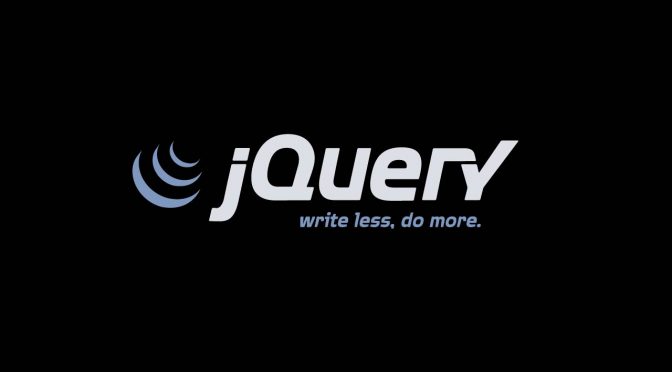
This saved me a ton of time when converting from BS3 to BS4. Thanks so much for sharing!
Thanks, this was quite helpful in migrating to BS4.
// Update 😉
(function($) {
$.fn.button = function(action) {
if (action === ‘loading’) {
if (this.data(‘loading-text’)) {
this.data(‘original-text’, this.html()).html(this.data(‘loading-text’)).prop(‘disabled’, true);
} else {
this.data(‘original-text’, this.html()).html(‘Loading…’).prop(‘disabled’, true);
}
} else if (action === ‘reset’ && this.data(‘original-text’)) {
this.html(this.data(‘original-text’)).prop(‘disabled’, false);
}
};
}(jQuery));
Bad idea to hard-code language directives into the script IMO. That’s why my example depends on button attributes. Same as the original implementation that was removed in BS4
Thank you for this script, however, in Chrome it prevents the actual form submission. It just changes the button and that is it. Any ideas on how to fix this?
Did you check the console for errors? The code herein shouldn’t affect your actual form submission (merely cosmetic).
See my reply to Ilya below 😉
This is not really correct. I’ll describe a case when it will not work as use expect.
In case you have a FORM with a submit button.
Your code snippet will not allow a form to submit as the button will be in “disabled” state which prevent form from submitting.
In which case you would call
form.submit()somewhere after calling$('#selector').button('loading'), maybe where one might have form validation methods.This post was an effort to show how to achieve the missing functionality removed in BS4, not how one might need to author the rest of their form’s javascript 😉
The BS3 loading buttons worked in the same manner.
I just discover this in Codepen but it doesn’t works in 4.3 (deprecated)
Your code works very well with me. Thanks 👍