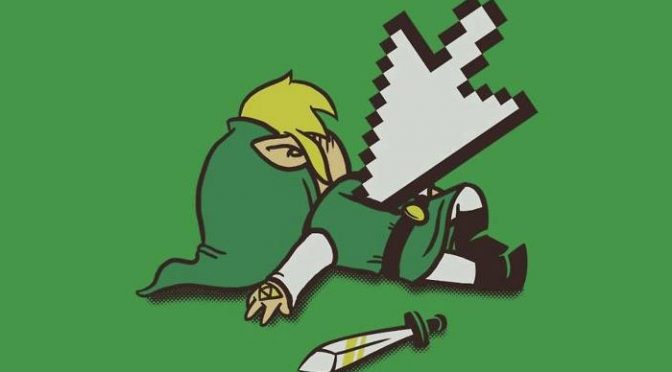I always suggest Linux hosting for any OpenCart installations. The main OC developers either don’t know much about Windows IIS or neglect to include the necessary SEO URL configuration file for it to work.
This omission results in “not found” 404 (dead link) errors when you visit a page with an SEO URL assigned after enabling SEO URLs in your OpenCart store settings.
Continue reading