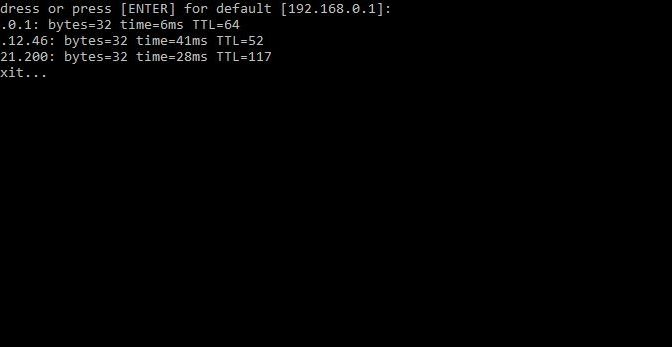I have been having issues with my ISP‘s WiFi router, so I decided to create a batch file I could run as-needed to check internet connectivity.
@echo off cls set "router=192.168.0.1" set /p "router=Enter router IP address or press [ENTER] for default [%router%]: " @ping %router% -n 1 | FIND "Reply" @ping google.com -n 1 | FIND "Reply" @ping bing.com -n 1 | FIND "Reply" echo Press any key to exit... pause >nul
Save that as `ping.bat` and put in somewhere convenient. Then…
Continue reading