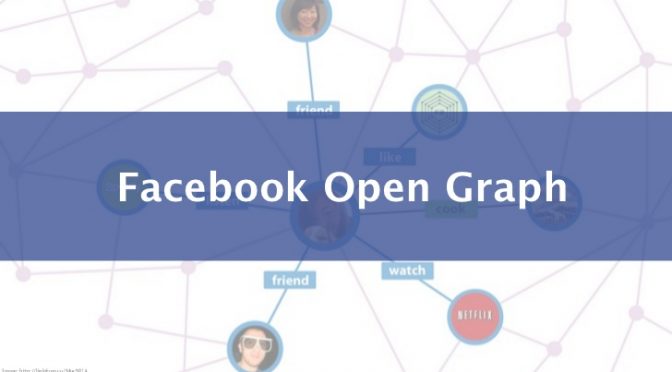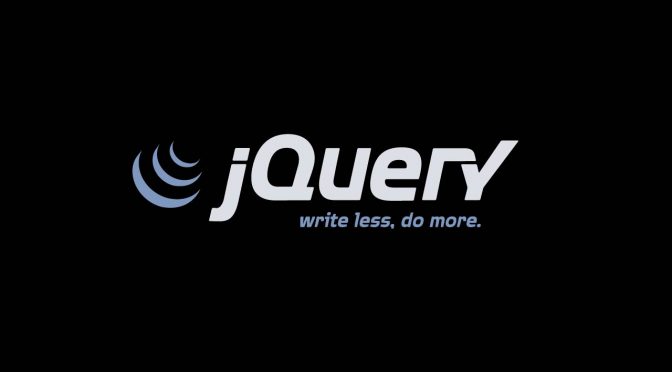- Open your QuickBooks company as the admin on the Mac.
- Open the File menu, select Export, then To QuickBooks for Windows.
- If prompted to Verify before backing up, do it.
- Choose a location for the new QBB file, then click Save.
- Confirm all remaining prompts.
- Copy the QBB file to a Windows PC.