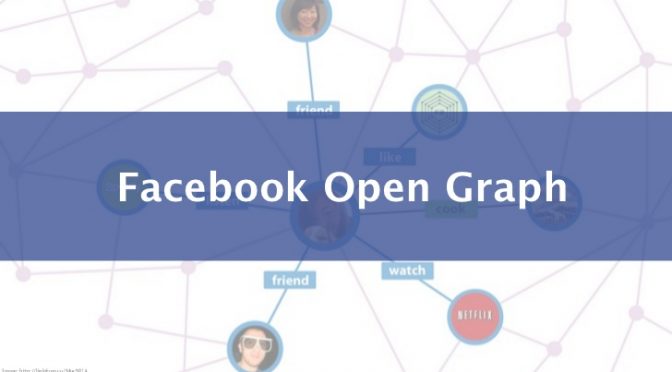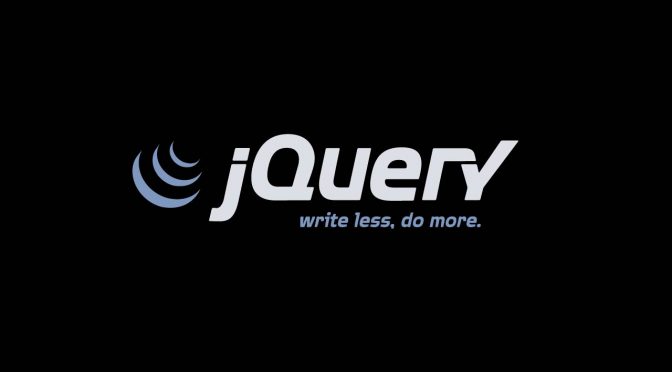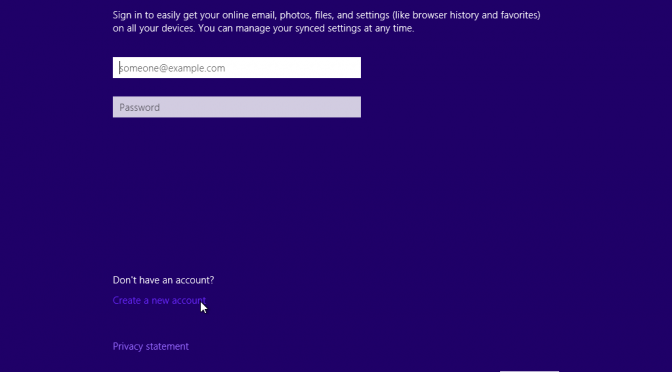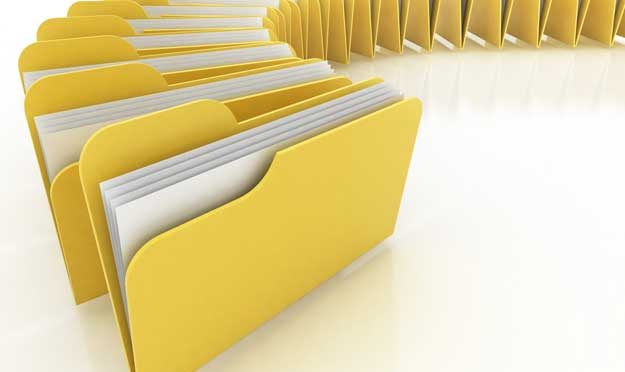I have an Excel workbook with 13 protected sheets, January through December plus a Summary that needed the same cell comments for each month.
There were 2 options…
- Type comments into each sheet manually; then update 11 sheets (Feb-Dec) by hand whenever comments need changing 😬
- Add VBA code to the workbook that automatically duplicates cell comments from January (unprotected) to February through December (protected) when those sheets are activated 😎